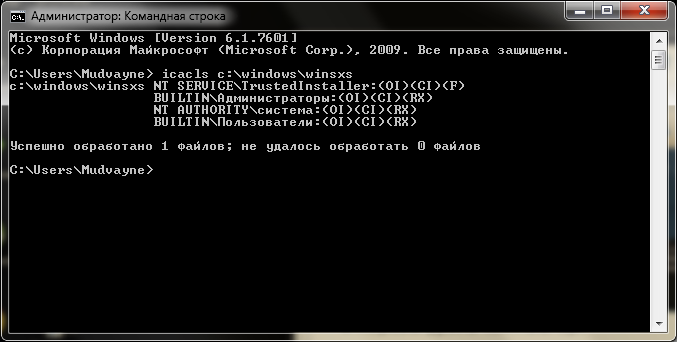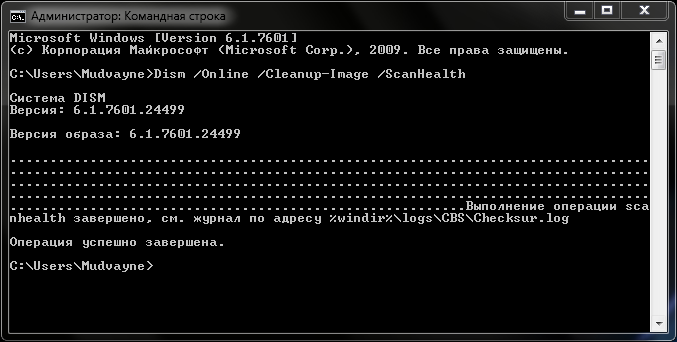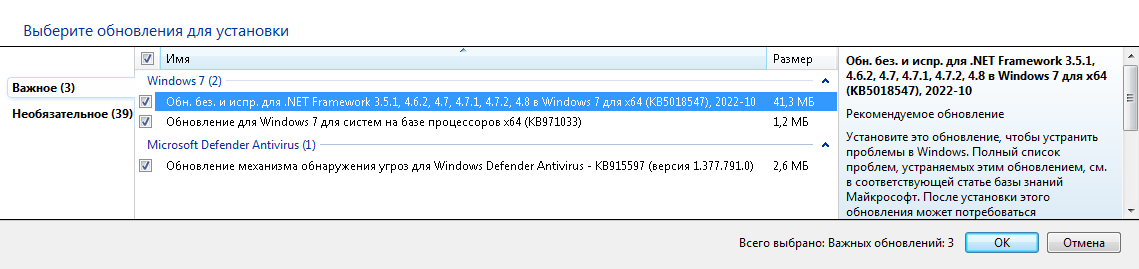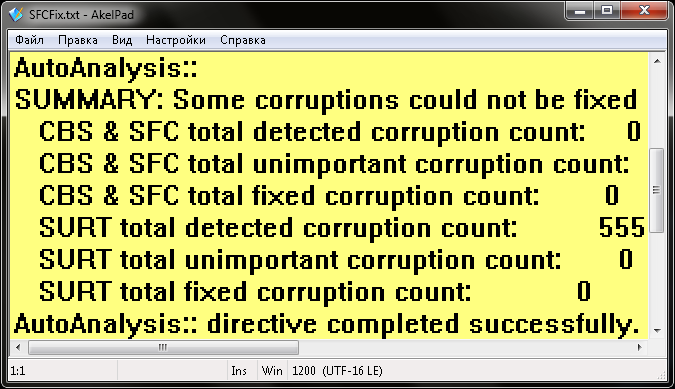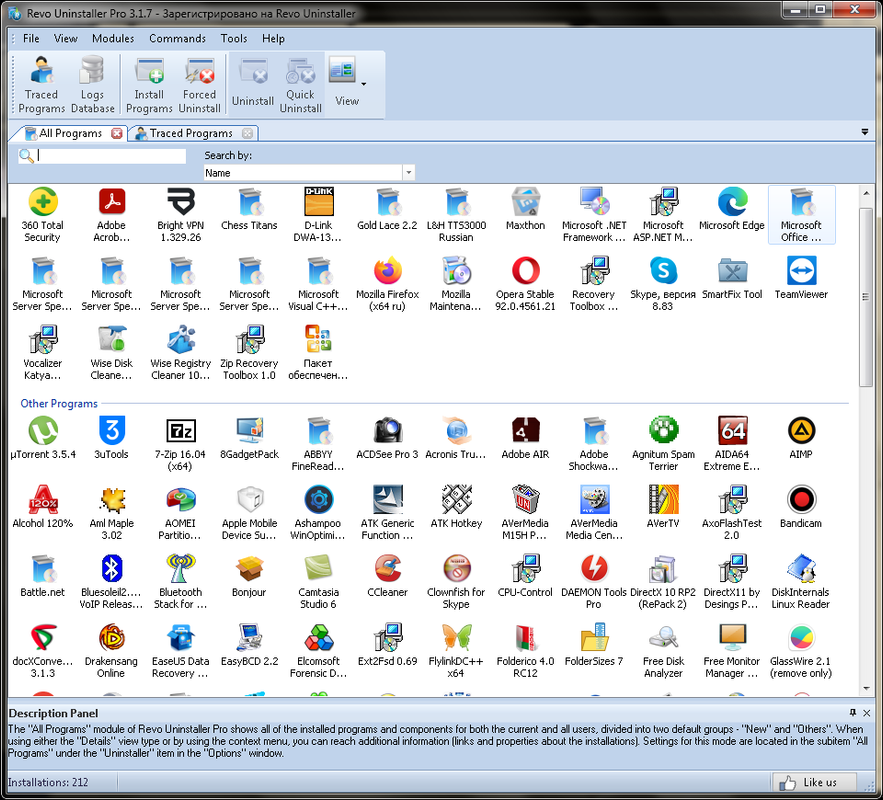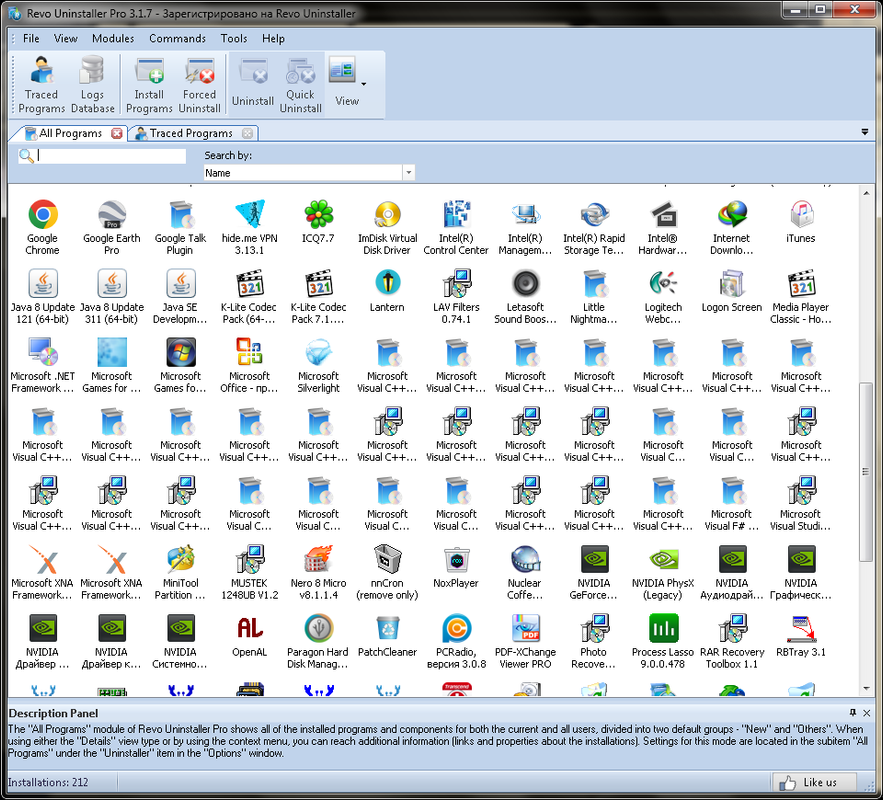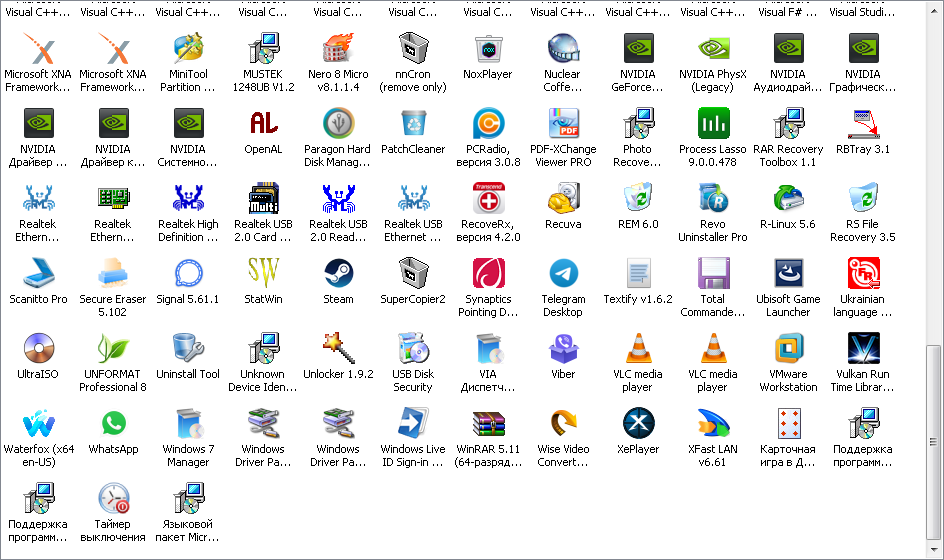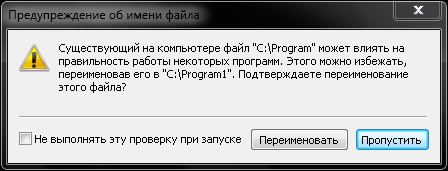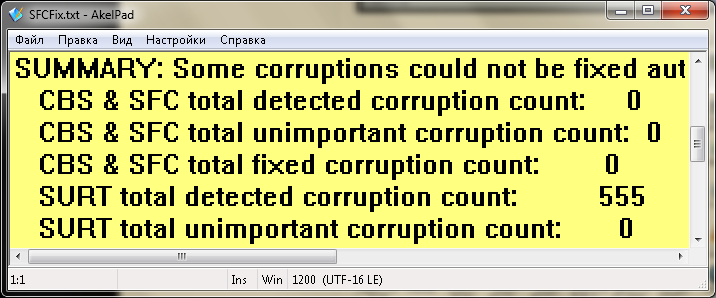Warning: This script was written specifically for this user, for use on that particular machine. Do not run this script on another machine.
- Download the Farbar Recovery Scan Tool and save it to your Desktop:
64-bit: https://www.bleepingcomputer.com/downlo ... ool/dl/82/
Note: Your antivirus program may report FRST incorrectly as an infection. If so, disable the real-time protection when downloading and running FRST. - Download the attachment fixlist.txt and save it to your desktop.
- Right-click on FRST64.exe and select "Run as administrator".
- Press the Fix button.
- The tool will now process fixlist.txt.
- When finished, a log called Fixlog.txt will appear in the same directory the tool is run from.
- Attach the logfile Fixlog.txt to your next reply.