sfc /scannow Oops. 100% asks for reboot

leave or fix???



 CrystalDiskInfo.zip and save it on your desktop.
CrystalDiskInfo.zip and save it on your desktop.We will deal with that later. Please be patient.Leave or fix ?

This isn't work. I'm just a volunteer providing help whenever I have timeDoes Sunday work bother you?


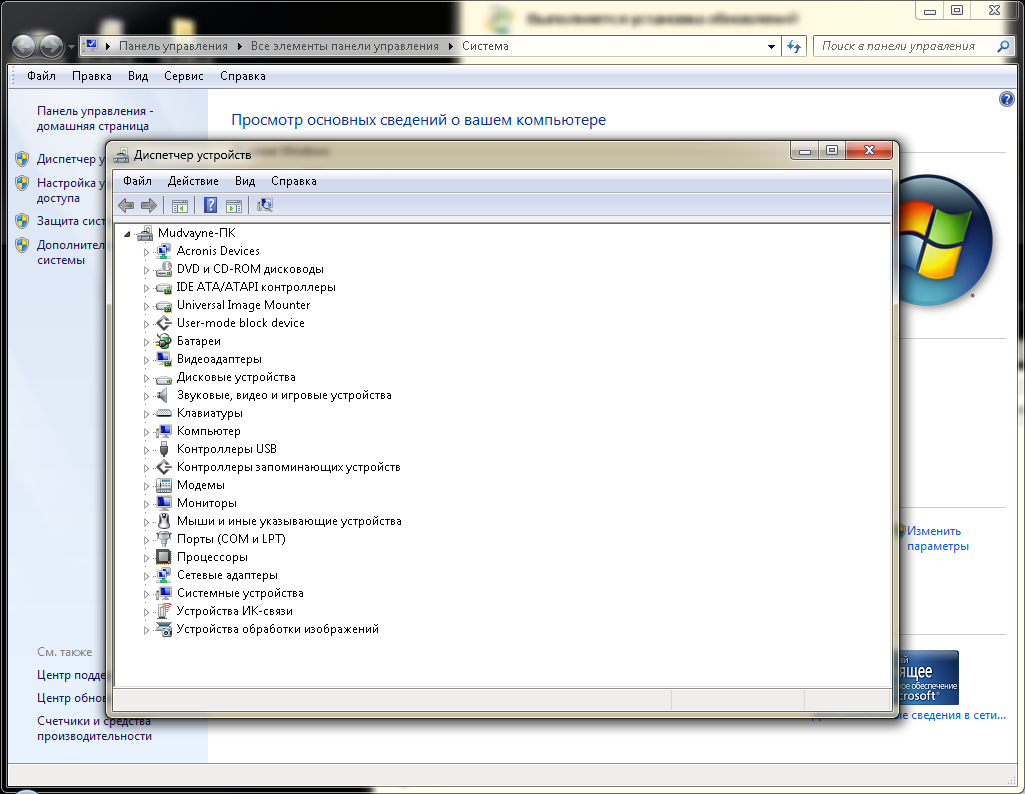
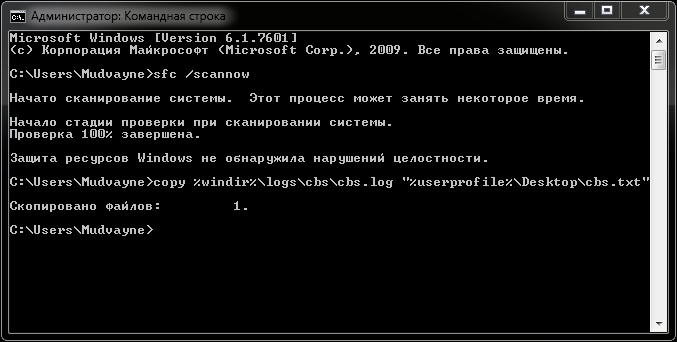

Terug naar “Windows Update problemen & SFC Scannow corrupties”