Hallo allemaal,
Na een update van AVG free 2013 blijft het virus programma op het onderdeel Computer en Identiteit Niet volledig beschermd / Niet actief staan.
Kan dit niet meer aanzetten. Update ging ook belachelijk langzaam - uren - bleef een hele tijd hangen op 30%.
Wat te doen?
AVG eraf gooien en dan herinstalleren?
Computer - Windows7-32bits.
Alvast dank.
Marjan.
2
Hallo,
Verwijder AVG op de onderstaande manier, en installeer deze vervolgens opnieuw.

Verwijder AVG op de onderstaande manier, en installeer deze vervolgens opnieuw.
- Ga naar Start > Configuratiescherm > software en verwijderen hier het onderstaande.
- AVG Antivirus
- AVG Security Toolbar
- Download de juiste “removal tool” voor uw AVG product van de website van AVG.
- Sla het installatiebestand op op uw Bureaublad.
- Dubbelklik op de AVG Remover / Removal tool op uw Bureaublad, wanneer u een melding van UAC (Gebruikersaccountbeheer krijgt staat u dit toe).
- Er verschijnt nu een CMD (CommandPrompt venster) en een waarschuwing.
- This application will remove AVG from your computer. It can require one or more reboots during the cleaning process and it requires to be started from local drive. Please save all your work and close all other applications.
- Klik hier op JA om het verwijderen van AVG voort te zetten.
- Wanneer de AVG remover gereed is zal uw computer automatisch opnieuw opgestart worden.

Member of UNITE Unified Network of Instructors and Trained Eliminators (Unite Against Malware)
3
Hallo Maxtar,
Heb gedaan zoals hierboven beschreven, maar na herstart geen internet meer. !!!
Al geprobeerd...
via Problemen oplossen - Internetverbindingen >
De adapter voor bekabeld vindt probleem
Gevonden probleem -
Er is mogelijk een probleem met het stuurprogramma voor de adapter voor LAN verbinding 2
ER IS GEEN LAN VERBINDNG MEER IN ZIJN NETWERKCENTRUM
Heb geprobeerd Breedband VPN toe te voegen; gebruikersnaam en wachtwoord ingevuld.
Krijg dan de melding - Verbinding mislukt fout 6.
Wat nu?
Heb gedaan zoals hierboven beschreven, maar na herstart geen internet meer. !!!
Al geprobeerd...
via Problemen oplossen - Internetverbindingen >
De adapter voor bekabeld vindt probleem
Gevonden probleem -
Er is mogelijk een probleem met het stuurprogramma voor de adapter voor LAN verbinding 2
ER IS GEEN LAN VERBINDNG MEER IN ZIJN NETWERKCENTRUM
Heb geprobeerd Breedband VPN toe te voegen; gebruikersnaam en wachtwoord ingevuld.
Krijg dan de melding - Verbinding mislukt fout 6.
Wat nu?
4
Hoi,
Probeer het volgende eens.
Download Complete Internet Repair en sla deze op in de juist aangemaakte nieuwe map.
Pak alle bestanden uit.
Open CIntRep
Windows 7 en Vista gebruikers rechtsklik ->Uitvoeren als Administrator.
Het programma wordt gestart, selecteer de onderstaande vakjes:
 Druk op Go.
Druk op Go.
Laat me weten of er een reperatie heeft plaats gevonden, onderin vind je een logfile.
Probeer het volgende eens.
Download Complete Internet Repair en sla deze op in de juist aangemaakte nieuwe map.
Pak alle bestanden uit.
Open CIntRep
Windows 7 en Vista gebruikers rechtsklik ->Uitvoeren als Administrator.
Het programma wordt gestart, selecteer de onderstaande vakjes:
Laat me weten of er een reperatie heeft plaats gevonden, onderin vind je een logfile.
Member of UNITE Unified Network of Instructors and Trained Eliminators (Unite Against Malware)
5
Ik kan dit niet downloaden want op zijn PC heb ik géén internet meer.
Ik heb deze site gevonden.
Uitproberen???
Of heb ik daar ook internet voor nodig?
http://www.nucia.eu/forum/threads/60847 ... nding-meer" onclick="window.open(this.href);return false;
Ik heb deze site gevonden.
Uitproberen???
Of heb ik daar ook internet voor nodig?
http://www.nucia.eu/forum/threads/60847 ... nding-meer" onclick="window.open(this.href);return false;
6
Hoi,
Download het bestand op een andere computer en zet het programma met b.v. een USB-Stick over en voer deze vervolgens uit.
Download het bestand op een andere computer en zet het programma met b.v. een USB-Stick over en voer deze vervolgens uit.
Member of UNITE Unified Network of Instructors and Trained Eliminators (Unite Against Malware)
7
Oke, repair gedraaid.
Na herstart GEEN internet. :(
Hier log....
./
(o o)
--------------------------------------oOOo-(_)-oOOo--------------------------------------
[29/09/2013 13:33:35] Resetting all TCP/IP Interfaces, Please wait.....
-----------------------------------------------------------------------------------------
[29/09/2013 13:33:35] TCP/IP interfaces reset successful.
[29/09/2013 13:33:36] TCP/IP v6 interfaces reset successful.
[29/09/2013 13:33:36] You may need to restart your computer for the settings to take effect.
[29/09/2013 13:33:36] Finished resetting the Internet Protocol (TCP/IP).
-----------------------------------------------------------------------------------------
[29/09/2013 13:33:36] Attempting to reset Winsock catalog, Please wait.....
-----------------------------------------------------------------------------------------
[29/09/2013 13:33:36] Successfully reset the Winsock Catalog.
[29/09/2013 13:33:36] Finished repairing Winsock
-----------------------------------------------------------------------------------------
[29/09/2013 13:33:36] Releasing TCP/IP connections, Please wait.....
-----------------------------------------------------------------------------------------
[29/09/2013 13:33:36] Successfully released TCP/IP connections.
-----------------------------------------------------------------------------------------
[29/09/2013 13:33:36] Renewing TCP/IP connections, Please wait.....
-----------------------------------------------------------------------------------------
[29/09/2013 13:33:36] Successfully renewed TCP/IP adapters.
-----------------------------------------------------------------------------------------
[29/09/2013 13:33:36] Configuring the Windows Event Log Service, Please wait.....
-----------------------------------------------------------------------------------------
[29/09/2013 13:33:37] Windows Event Log Service Configured.
[29/09/2013 13:33:37] Starting the Windows Event Log Service.....
[29/09/2013 13:33:37] Windows Event Log Service Started Successfully.
-----------------------------------------------------------------------------------------
[29/09/2013 13:33:37] Flushing DNS Resolver Cache, Please wait.....
-----------------------------------------------------------------------------------------
[29/09/2013 13:33:38] Successfully flushed DNS Resolver Cache.
[29/09/2013 13:33:38] Refreshing all DHCP leases and re-registering DNS names, Please wait.....
[29/09/2013 13:33:41] Registration of the DNS resource records has been initiated.
[29/09/2013 13:33:41] Note: Any errors will be reported in the 'Event Viewer' in about 15 minutes.
[29/09/2013 13:33:41] Note: Click on 'File' and then 'Event Viewer...' to open the Event Viewer.
-----------------------------------------------------------------------------------------
[29/09/2013 13:33:41] Repairing Internet Explorer 10.0.9200, Please wait.....
-----------------------------------------------------------------------------------------
[29/09/2013 13:33:42] RegSvr32.exe: 'actxprxy.dll' registration succeeded.
[29/09/2013 13:33:42] RegSvr32.exe: 'asctrls.ocx' Specified module not found
[29/09/2013 13:33:42] RegSvr32.exe: 'browseui.dll' Module loaded but entry-point DllRegisterServer was not found.
[29/09/2013 13:33:42] RegSvr32.exe: 'cdfview.dll' Specified module not found
[29/09/2013 13:33:42] RegSvr32.exe: 'comcat.dll' registration succeeded.
[29/09/2013 13:33:42] RegSvr32.exe: 'comctl32.dll' registration succeeded.
[29/09/2013 13:33:42] RegSvr32.exe: 'corpol.dll' Specified module not found
[29/09/2013 13:33:42] RegSvr32.exe: 'cryptdlg.dll' registration succeeded.
[29/09/2013 13:33:42] RegSvr32.exe: '"C:\Program Files\Internet Explorer\custsat.dll"' Specified module not found
[29/09/2013 13:33:42] RegSvr32.exe: 'digest.dll' Specified module not found
[29/09/2013 13:33:42] RegSvr32.exe: 'dispex.dll' registration succeeded.
[29/09/2013 13:33:42] RegSvr32.exe: 'dxtmsft.dll' registration succeeded.
[29/09/2013 13:33:42] RegSvr32.exe: 'dxtrans.dll' registration succeeded.
[29/09/2013 13:33:43] RegSvr32.exe: 'extmgr.dll' Specified module not found
[29/09/2013 13:33:43] RegSvr32.exe: '"C:\Program Files\Internet Explorer\hmmapi.dll"' Specified module not found
[29/09/2013 13:33:43] RegSvr32.exe: 'hlink.dll' registration succeeded.
[29/09/2013 13:33:43] RegSvr32.exe: 'ieaksie.dll' Specified module not found
[29/09/2013 13:33:43] RegSvr32.exe: 'ieapfltr.dll' Error number: 0x80070005
[29/09/2013 13:33:43] RegSvr32.exe: 'iedkcs32.dll' Module loaded but entry-point DllRegisterServer was not found.
[29/09/2013 13:33:43] RegSvr32.exe: '"C:\Program Files\Internet Explorer\iedvtool.dll"' registration succeeded.
[29/09/2013 13:33:43] RegSvr32.exe: 'iedvtool.dll' Specified module not found
[29/09/2013 13:33:43] RegSvr32.exe: 'ieframe.dll' registration succeeded.
[29/09/2013 13:33:43] RegSvr32.exe: 'iepeers.dll' registration succeeded.
[29/09/2013 13:33:44] RegSvr32.exe: '"C:\Program Files\Internet Explorer\ieproxy.dll"' registration succeeded.
[29/09/2013 13:33:44] RegSvr32.exe: 'ieproxy.dll' Specified module not found
[29/09/2013 13:33:44] RegSvr32.exe: 'iesetup.dll' Module loaded but entry-point DllRegisterServer was not found.
[29/09/2013 13:33:44] RegSvr32.exe: 'imgutil.dll' Module loaded but entry-point DllRegisterServer was not found.
[29/09/2013 13:33:44] RegSvr32.exe: 'inetcpl.cpl' Module loaded but entry-point DllRegisterServer was not found.
[29/09/2013 13:33:44] RegSvr32.exe: 'inetcpl.cpl' registration succeeded.
[29/09/2013 13:33:44] RegSvr32.exe: 'initpki.dll' Specified module not found
[29/09/2013 13:33:44] RegSvr32.exe: 'inseng.dll' Module loaded but entry-point DllRegisterServer was not found.
[29/09/2013 13:33:45] RegSvr32.exe: 'jscript.dll' registration succeeded.
[29/09/2013 13:33:45] RegSvr32.exe: 'licmgr10.dll' registration succeeded.
[29/09/2013 13:33:45] RegSvr32.exe: 'mlang.dll' Module loaded but entry-point DllRegisterServer was not found.
[29/09/2013 13:33:45] RegSvr32.exe: 'mobsync.dll' Specified module not found
[29/09/2013 13:33:45] RegSvr32.exe: 'msapsspc.dll' Specified module not found
[29/09/2013 13:33:45] RegSvr32.exe: 'mscoree.dll' registration succeeded.
[29/09/2013 13:33:45] RegSvr32.exe: 'mscorier.dll' Module loaded but entry-point DllRegisterServer was not found.
[29/09/2013 13:33:45] RegSvr32.exe: 'mscories.dll' Module loaded but entry-point DllRegisterServer was not found.
[29/09/2013 13:33:45] RegSvr32.exe: 'msdbg2.dll' Specified module not found
[29/09/2013 13:33:45] RegSvr32.exe: 'mshta.exe' Module loaded but entry-point DllRegisterServer was not found.
[29/09/2013 13:33:45] RegSvr32.exe: 'mshtml.dll' Module loaded but entry-point DllRegisterServer was not found.
[29/09/2013 13:33:45] RegSvr32.exe: 'mshtmled.dll' registration succeeded.
[29/09/2013 13:33:45] RegSvr32.exe: 'msident.dll' Module loaded but entry-point DllRegisterServer was not found.
[29/09/2013 13:33:45] RegSvr32.exe: 'msieftp.dll' Module loaded but entry-point DllRegisterServer was not found.
[29/09/2013 13:33:45] RegSvr32.exe: 'msnsspc.dll' Specified module not found
[29/09/2013 13:33:45] RegSvr32.exe: 'msr2c.dll' Specified module not found
[29/09/2013 13:33:45] RegSvr32.exe: 'msrating.dll' Module loaded but entry-point DllRegisterServer was not found.
[29/09/2013 13:33:45] RegSvr32.exe: 'mstime.dll' Specified module not found
[29/09/2013 13:33:45] RegSvr32.exe: 'msxml.dll' Specified module not found
[29/09/2013 13:33:46] RegSvr32.exe: 'ole32.dll' registration succeeded.
[29/09/2013 13:33:46] RegSvr32.exe: 'oleacc.dll' registration succeeded.
[29/09/2013 13:33:46] RegSvr32.exe: 'occache.dll' Module loaded but entry-point DllRegisterServer was not found.
[29/09/2013 13:33:49] RegSvr32.exe: 'oleaut32.dll' registration succeeded.
[29/09/2013 13:33:49] RegSvr32.exe: '"C:\Program Files\Internet Explorer\pdm.dll"' registration succeeded.
[29/09/2013 13:33:49] RegSvr32.exe: 'plugin.ocx' Specified module not found
[29/09/2013 13:33:50] RegSvr32.exe: 'pngfilt.dll' Module loaded but entry-point DllRegisterServer was not found.
[29/09/2013 13:33:50] RegSvr32.exe: 'proctexe.ocx' Specified module not found
[29/09/2013 13:33:50] RegSvr32.exe: 'scrobj.dll' Error number: 0x80070005
[29/09/2013 13:33:50] RegSvr32.exe: 'sendmail.dll' Module loaded but entry-point DllRegisterServer was not found.
[29/09/2013 13:33:50] RegSvr32.exe: 'setupwbv.dll' Specified module not found
[29/09/2013 13:33:50] RegSvr32.exe: 'shdocvw.dll' Module loaded but entry-point DllRegisterServer was not found.
[29/09/2013 13:33:50] RegSvr32.exe: 'tdc.ocx' registration succeeded.
[29/09/2013 13:33:50] RegSvr32.exe: 'url.dll' Module loaded but entry-point DllRegisterServer was not found.
[29/09/2013 13:33:51] RegSvr32.exe: 'urlmon.dll' registration succeeded.
[29/09/2013 13:33:51] RegSvr32.exe: 'urlmon.dll,NI,HKLM' Specified module not found
[29/09/2013 13:33:51] RegSvr32.exe: 'vbscript.dll' registration succeeded.
[29/09/2013 13:33:51] RegSvr32.exe: '"C:\Program Files\microsoft shared\vgx\vgx.dll"' Specified module not found
[29/09/2013 13:33:51] RegSvr32.exe: 'webcheck.dll' Module loaded but entry-point DllRegisterServer was not found.
[29/09/2013 13:33:51] Finished repairing Internet Explorer 10.0.9200
-----------------------------------------------------------------------------------------
[29/09/2013 13:33:51] Repairing Windows Update / Automatic Updates, Please wait.....
-----------------------------------------------------------------------------------------
[29/09/2013 13:33:52] Stopping the BITS Service.....
[29/09/2013 13:33:52] BITS was not started in the first place.
[29/09/2013 13:33:52] Stopping the Automatic Updates (wuauserv) Service.....
[29/09/2013 13:33:52] Automatic Updates (wuauserv) Service Stopped Successfully.
[29/09/2013 13:33:52] Clearing File Stores (Update History).....
[29/09/2013 13:33:52] Clearing [C:\Windows\SoftwareDistribution\Download].....
[29/09/2013 13:33:52] [C:\Windows\SoftwareDistribution\Download] Cleared.
[29/09/2013 13:33:52] Clearing [C:\Windows\SoftwareDistribution\DataStore].....
[29/09/2013 13:33:52] [C:\Windows\SoftwareDistribution\DataStore] Cleared.
[29/09/2013 13:33:52] Clearing [C:\Windows\system32\CatRoot2].....
[29/09/2013 13:33:53] [C:\Windows\system32\CatRoot2] Cleared.
[29/09/2013 13:33:53] Setting BITS Security Descriptor.....
[29/09/2013 13:33:54] BITS Security Descriptor Set.
[29/09/2013 13:33:54] Setting Automatic Updates (wuauserv) Service Security Descriptor.....
[29/09/2013 13:33:54] Automatic Updates (wuauserv) Security Descriptor Set.
[29/09/2013 13:33:54] Configuring the Automatic Updates (wuauserv) Service.....
[29/09/2013 13:33:55] Automatic Updates (wuauserv) Service Configured.
[29/09/2013 13:33:55] Configuring BITS.....
[29/09/2013 13:33:55] BITS Configured.
[29/09/2013 13:33:55] Registering WUAU DLLs.....
[29/09/2013 13:33:56] RegSvr32.exe: 'actxprxy.dll' registration succeeded.
[29/09/2013 13:33:56] RegSvr32.exe: 'atl.dll' registration succeeded.
[29/09/2013 13:33:56] RegSvr32.exe: 'browseui.dll' Module loaded but entry-point DllRegisterServer was not found.
[29/09/2013 13:33:56] RegSvr32.exe: 'corpol.dll' Specified module not found
[29/09/2013 13:33:56] RegSvr32.exe: 'cryptdlg.dll' registration succeeded.
[29/09/2013 13:33:56] RegSvr32.exe: 'dispex.dll' registration succeeded.
[29/09/2013 13:33:56] RegSvr32.exe: 'dssenh.dll' registration succeeded.
[29/09/2013 13:33:56] RegSvr32.exe: 'gpkcsp.dll' Specified module not found
[29/09/2013 13:33:56] RegSvr32.exe: 'initpki.dll' Specified module not found
[29/09/2013 13:33:56] RegSvr32.exe: 'jscript.dll' registration succeeded.
[29/09/2013 13:33:56] RegSvr32.exe: 'mshtml.dll' Module loaded but entry-point DllRegisterServer was not found.
[29/09/2013 13:33:56] RegSvr32.exe: 'msscript.ocx' registration succeeded.
[29/09/2013 13:33:57] RegSvr32.exe: 'msxml.dll' Specified module not found
[29/09/2013 13:33:57] RegSvr32.exe: 'msxml2.dll' Specified module not found
[29/09/2013 13:33:57] RegSvr32.exe: 'msxml3.dll' registration succeeded.
[29/09/2013 13:33:57] RegSvr32.exe: 'msxml4.dll' Specified module not found
[29/09/2013 13:33:57] RegSvr32.exe: 'msxml6.dll' registration succeeded.
[29/09/2013 13:33:57] RegSvr32.exe: 'muweb.dll' Specified module not found
[29/09/2013 13:33:57] RegSvr32.exe: 'ole.dll' Specified module not found
[29/09/2013 13:33:57] RegSvr32.exe: 'ole32.dll' registration succeeded.
[29/09/2013 13:33:57] RegSvr32.exe: 'oleaut.dll' Specified module not found
[29/09/2013 13:34:00] RegSvr32.exe: 'oleaut32.dll' registration succeeded.
[29/09/2013 13:34:00] RegSvr32.exe: 'qmgr.dll' Module loaded but entry-point DllRegisterServer was not found.
[29/09/2013 13:34:00] RegSvr32.exe: 'qmgrprxy.dll' registration succeeded.
[29/09/2013 13:34:00] RegSvr32.exe: 'gpkcsp.dll' Specified module not found
[29/09/2013 13:34:00] RegSvr32.exe: 'rsaenh.dll' registration succeeded.
[29/09/2013 13:34:00] RegSvr32.exe: 'sccbase.dll' Specified module not found
[29/09/2013 13:34:00] RegSvr32.exe: 'scrobj.dll' registration succeeded.
[29/09/2013 13:34:00] RegSvr32.exe: 'scrrun.dll' registration succeeded.
[29/09/2013 13:34:00] RegSvr32.exe: 'shdocvw.dll' Module loaded but entry-point DllRegisterServer was not found.
[29/09/2013 13:34:00] RegSvr32.exe: 'shell.dll' Specified module not found
[29/09/2013 13:34:00] RegSvr32.exe: 'shell32.dll' registration succeeded.
[29/09/2013 13:34:00] RegSvr32.exe: 'slbcsp.dll' Specified module not found
[29/09/2013 13:34:00] RegSvr32.exe: 'softpub.dll' registration succeeded.
[29/09/2013 13:34:00] RegSvr32.exe: 'urlmon.dll' registration succeeded.
[29/09/2013 13:34:00] RegSvr32.exe: 'vbscript.dll' registration succeeded.
[29/09/2013 13:34:00] RegSvr32.exe: 'winhttp.dll' Module loaded but entry-point DllRegisterServer was not found.
[29/09/2013 13:34:01] RegSvr32.exe: 'wintrust.dll' registration succeeded.
[29/09/2013 13:34:01] RegSvr32.exe: 'wshext.dll' Error number: 0x80070005
[29/09/2013 13:34:01] RegSvr32.exe: 'wuapi.dll' registration succeeded.
[29/09/2013 13:34:01] RegSvr32.exe: 'wuaueng.dll' Error number: 0x80070005
[29/09/2013 13:34:01] RegSvr32.exe: 'wuaueng1.dll' Specified module not found
[29/09/2013 13:34:01] RegSvr32.exe: 'wucltui.dll' Specified module not found
[29/09/2013 13:34:01] RegSvr32.exe: 'wucltux.dll' registration succeeded.
[29/09/2013 13:34:01] RegSvr32.exe: 'wups.dll' registration succeeded.
[29/09/2013 13:34:01] RegSvr32.exe: 'wups2.dll' registration succeeded.
[29/09/2013 13:34:01] RegSvr32.exe: 'wuweb.dll' Specified module not found
[29/09/2013 13:34:01] RegSvr32.exe: 'wuwebv.dll' registration succeeded.
[29/09/2013 13:34:01] WUAU DLLs Reregistered.
[29/09/2013 13:34:02] Resetting proxy settings.....
[29/09/2013 13:34:02] Proxy settings reset successfully.
[29/09/2013 13:34:02] Restarting the Automatic Updates (wuauserv) Service.....
[29/09/2013 13:34:02] Automatic Updates (wuauserv) Service Restarted.
[29/09/2013 13:34:02] Restarting the BITS Service.....
[29/09/2013 13:34:02] BITS Service Restarted.
[29/09/2013 13:34:02] Clearing the BITS queue.....
[29/09/2013 13:34:02] BITS queue cleared.
[29/09/2013 13:34:02] Initiating Windows Updates detection right away.....
[29/09/2013 13:34:02] Finished repairing Windows Update / Automatic Updates.
-----------------------------------------------------------------------------------------
[29/09/2013 13:34:02] Repairing SSL / HTTPS / Cryptography service, Please wait.....
-----------------------------------------------------------------------------------------
[29/09/2013 13:34:02] Configuring the Cryptographic Service.....
[29/09/2013 13:34:03] Cryptographic Service Configured.
[29/09/2013 13:34:03] Stopping the Cryptographic Service.....
[29/09/2013 13:34:03] Cryptographic service Stopped Successfully.
[29/09/2013 13:34:03] Clearing [C:\Windows\system32\CatRoot].....
[29/09/2013 13:34:03] [C:\Windows\system32\CatRoot] cleared.
[29/09/2013 13:34:03] Re-registering SSL / HTTPS / Cryptography DLLs.....
[29/09/2013 13:34:03] RegSvr32.exe: 'cryptdlg.dll' registration succeeded.
[29/09/2013 13:34:03] RegSvr32.exe: 'cryptext.dll' registration succeeded.
[29/09/2013 13:34:03] RegSvr32.exe: 'cryptui.dll' registration succeeded.
[29/09/2013 13:34:03] RegSvr32.exe: 'dssenh.dll' registration succeeded.
[29/09/2013 13:34:03] RegSvr32.exe: 'gpkcsp.dll' Specified module not found
[29/09/2013 13:34:03] RegSvr32.exe: 'initpki.dll' Specified module not found
[29/09/2013 13:34:03] RegSvr32.exe: 'licdll.dll' Specified module not found
[29/09/2013 13:34:04] RegSvr32.exe: 'mssign32.dll' registration succeeded.
[29/09/2013 13:34:04] RegSvr32.exe: 'mssip32.dll' registration succeeded.
[29/09/2013 13:34:04] RegSvr32.exe: 'regwizc.dll' Specified module not found
[29/09/2013 13:34:04] RegSvr32.exe: 'rsaenh.dll' registration succeeded.
[29/09/2013 13:34:04] RegSvr32.exe: 'scardssp.dll' Specified module not found
[29/09/2013 13:34:04] RegSvr32.exe: 'sccbase.dll' Specified module not found
[29/09/2013 13:34:04] RegSvr32.exe: 'scecli.dll' registration succeeded.
[29/09/2013 13:34:04] RegSvr32.exe: 'slbcsp.dll' Specified module not found
[29/09/2013 13:34:05] RegSvr32.exe: 'softpub.dll' registration succeeded.
[29/09/2013 13:34:05] RegSvr32.exe: 'winhttp.dll' Module loaded but entry-point DllRegisterServer was not found.
[29/09/2013 13:34:05] RegSvr32.exe: 'wintrust.dll' registration succeeded.
[29/09/2013 13:34:05] SSL / HTTPS / Cryptography DLLs re-registered.
[29/09/2013 13:34:06] Restarting the Cryptographic Service.....
[29/09/2013 13:34:06] Cryptographic Service restarted.
[29/09/2013 13:34:06] Finished repairing SSL / HTTPS / Cryptography service.
-----------------------------------------------------------------------------------------
[29/09/2013 13:34:06] Resetting the Windows Firewall configuraton, Please wait.....
-----------------------------------------------------------------------------------------
[29/09/2013 13:34:07] Windows Firewall configuration reset successful.
[29/09/2013 13:34:07] Finished resetting the Windows Firewall configuraton.
-----------------------------------------------------------------------------------------
[29/09/2013 13:34:07] You will need to reboot your computer before the settings will take effect.
-----------------------------------------------------------------------------------------
[29/09/2013 13:34:22] Reboot Canceled.
-----------------------------------------------------------------------------------------
Na herstart GEEN internet. :(
Hier log....
./
(o o)
--------------------------------------oOOo-(_)-oOOo--------------------------------------
[29/09/2013 13:33:35] Resetting all TCP/IP Interfaces, Please wait.....
-----------------------------------------------------------------------------------------
[29/09/2013 13:33:35] TCP/IP interfaces reset successful.
[29/09/2013 13:33:36] TCP/IP v6 interfaces reset successful.
[29/09/2013 13:33:36] You may need to restart your computer for the settings to take effect.
[29/09/2013 13:33:36] Finished resetting the Internet Protocol (TCP/IP).
-----------------------------------------------------------------------------------------
[29/09/2013 13:33:36] Attempting to reset Winsock catalog, Please wait.....
-----------------------------------------------------------------------------------------
[29/09/2013 13:33:36] Successfully reset the Winsock Catalog.
[29/09/2013 13:33:36] Finished repairing Winsock
-----------------------------------------------------------------------------------------
[29/09/2013 13:33:36] Releasing TCP/IP connections, Please wait.....
-----------------------------------------------------------------------------------------
[29/09/2013 13:33:36] Successfully released TCP/IP connections.
-----------------------------------------------------------------------------------------
[29/09/2013 13:33:36] Renewing TCP/IP connections, Please wait.....
-----------------------------------------------------------------------------------------
[29/09/2013 13:33:36] Successfully renewed TCP/IP adapters.
-----------------------------------------------------------------------------------------
[29/09/2013 13:33:36] Configuring the Windows Event Log Service, Please wait.....
-----------------------------------------------------------------------------------------
[29/09/2013 13:33:37] Windows Event Log Service Configured.
[29/09/2013 13:33:37] Starting the Windows Event Log Service.....
[29/09/2013 13:33:37] Windows Event Log Service Started Successfully.
-----------------------------------------------------------------------------------------
[29/09/2013 13:33:37] Flushing DNS Resolver Cache, Please wait.....
-----------------------------------------------------------------------------------------
[29/09/2013 13:33:38] Successfully flushed DNS Resolver Cache.
[29/09/2013 13:33:38] Refreshing all DHCP leases and re-registering DNS names, Please wait.....
[29/09/2013 13:33:41] Registration of the DNS resource records has been initiated.
[29/09/2013 13:33:41] Note: Any errors will be reported in the 'Event Viewer' in about 15 minutes.
[29/09/2013 13:33:41] Note: Click on 'File' and then 'Event Viewer...' to open the Event Viewer.
-----------------------------------------------------------------------------------------
[29/09/2013 13:33:41] Repairing Internet Explorer 10.0.9200, Please wait.....
-----------------------------------------------------------------------------------------
[29/09/2013 13:33:42] RegSvr32.exe: 'actxprxy.dll' registration succeeded.
[29/09/2013 13:33:42] RegSvr32.exe: 'asctrls.ocx' Specified module not found
[29/09/2013 13:33:42] RegSvr32.exe: 'browseui.dll' Module loaded but entry-point DllRegisterServer was not found.
[29/09/2013 13:33:42] RegSvr32.exe: 'cdfview.dll' Specified module not found
[29/09/2013 13:33:42] RegSvr32.exe: 'comcat.dll' registration succeeded.
[29/09/2013 13:33:42] RegSvr32.exe: 'comctl32.dll' registration succeeded.
[29/09/2013 13:33:42] RegSvr32.exe: 'corpol.dll' Specified module not found
[29/09/2013 13:33:42] RegSvr32.exe: 'cryptdlg.dll' registration succeeded.
[29/09/2013 13:33:42] RegSvr32.exe: '"C:\Program Files\Internet Explorer\custsat.dll"' Specified module not found
[29/09/2013 13:33:42] RegSvr32.exe: 'digest.dll' Specified module not found
[29/09/2013 13:33:42] RegSvr32.exe: 'dispex.dll' registration succeeded.
[29/09/2013 13:33:42] RegSvr32.exe: 'dxtmsft.dll' registration succeeded.
[29/09/2013 13:33:42] RegSvr32.exe: 'dxtrans.dll' registration succeeded.
[29/09/2013 13:33:43] RegSvr32.exe: 'extmgr.dll' Specified module not found
[29/09/2013 13:33:43] RegSvr32.exe: '"C:\Program Files\Internet Explorer\hmmapi.dll"' Specified module not found
[29/09/2013 13:33:43] RegSvr32.exe: 'hlink.dll' registration succeeded.
[29/09/2013 13:33:43] RegSvr32.exe: 'ieaksie.dll' Specified module not found
[29/09/2013 13:33:43] RegSvr32.exe: 'ieapfltr.dll' Error number: 0x80070005
[29/09/2013 13:33:43] RegSvr32.exe: 'iedkcs32.dll' Module loaded but entry-point DllRegisterServer was not found.
[29/09/2013 13:33:43] RegSvr32.exe: '"C:\Program Files\Internet Explorer\iedvtool.dll"' registration succeeded.
[29/09/2013 13:33:43] RegSvr32.exe: 'iedvtool.dll' Specified module not found
[29/09/2013 13:33:43] RegSvr32.exe: 'ieframe.dll' registration succeeded.
[29/09/2013 13:33:43] RegSvr32.exe: 'iepeers.dll' registration succeeded.
[29/09/2013 13:33:44] RegSvr32.exe: '"C:\Program Files\Internet Explorer\ieproxy.dll"' registration succeeded.
[29/09/2013 13:33:44] RegSvr32.exe: 'ieproxy.dll' Specified module not found
[29/09/2013 13:33:44] RegSvr32.exe: 'iesetup.dll' Module loaded but entry-point DllRegisterServer was not found.
[29/09/2013 13:33:44] RegSvr32.exe: 'imgutil.dll' Module loaded but entry-point DllRegisterServer was not found.
[29/09/2013 13:33:44] RegSvr32.exe: 'inetcpl.cpl' Module loaded but entry-point DllRegisterServer was not found.
[29/09/2013 13:33:44] RegSvr32.exe: 'inetcpl.cpl' registration succeeded.
[29/09/2013 13:33:44] RegSvr32.exe: 'initpki.dll' Specified module not found
[29/09/2013 13:33:44] RegSvr32.exe: 'inseng.dll' Module loaded but entry-point DllRegisterServer was not found.
[29/09/2013 13:33:45] RegSvr32.exe: 'jscript.dll' registration succeeded.
[29/09/2013 13:33:45] RegSvr32.exe: 'licmgr10.dll' registration succeeded.
[29/09/2013 13:33:45] RegSvr32.exe: 'mlang.dll' Module loaded but entry-point DllRegisterServer was not found.
[29/09/2013 13:33:45] RegSvr32.exe: 'mobsync.dll' Specified module not found
[29/09/2013 13:33:45] RegSvr32.exe: 'msapsspc.dll' Specified module not found
[29/09/2013 13:33:45] RegSvr32.exe: 'mscoree.dll' registration succeeded.
[29/09/2013 13:33:45] RegSvr32.exe: 'mscorier.dll' Module loaded but entry-point DllRegisterServer was not found.
[29/09/2013 13:33:45] RegSvr32.exe: 'mscories.dll' Module loaded but entry-point DllRegisterServer was not found.
[29/09/2013 13:33:45] RegSvr32.exe: 'msdbg2.dll' Specified module not found
[29/09/2013 13:33:45] RegSvr32.exe: 'mshta.exe' Module loaded but entry-point DllRegisterServer was not found.
[29/09/2013 13:33:45] RegSvr32.exe: 'mshtml.dll' Module loaded but entry-point DllRegisterServer was not found.
[29/09/2013 13:33:45] RegSvr32.exe: 'mshtmled.dll' registration succeeded.
[29/09/2013 13:33:45] RegSvr32.exe: 'msident.dll' Module loaded but entry-point DllRegisterServer was not found.
[29/09/2013 13:33:45] RegSvr32.exe: 'msieftp.dll' Module loaded but entry-point DllRegisterServer was not found.
[29/09/2013 13:33:45] RegSvr32.exe: 'msnsspc.dll' Specified module not found
[29/09/2013 13:33:45] RegSvr32.exe: 'msr2c.dll' Specified module not found
[29/09/2013 13:33:45] RegSvr32.exe: 'msrating.dll' Module loaded but entry-point DllRegisterServer was not found.
[29/09/2013 13:33:45] RegSvr32.exe: 'mstime.dll' Specified module not found
[29/09/2013 13:33:45] RegSvr32.exe: 'msxml.dll' Specified module not found
[29/09/2013 13:33:46] RegSvr32.exe: 'ole32.dll' registration succeeded.
[29/09/2013 13:33:46] RegSvr32.exe: 'oleacc.dll' registration succeeded.
[29/09/2013 13:33:46] RegSvr32.exe: 'occache.dll' Module loaded but entry-point DllRegisterServer was not found.
[29/09/2013 13:33:49] RegSvr32.exe: 'oleaut32.dll' registration succeeded.
[29/09/2013 13:33:49] RegSvr32.exe: '"C:\Program Files\Internet Explorer\pdm.dll"' registration succeeded.
[29/09/2013 13:33:49] RegSvr32.exe: 'plugin.ocx' Specified module not found
[29/09/2013 13:33:50] RegSvr32.exe: 'pngfilt.dll' Module loaded but entry-point DllRegisterServer was not found.
[29/09/2013 13:33:50] RegSvr32.exe: 'proctexe.ocx' Specified module not found
[29/09/2013 13:33:50] RegSvr32.exe: 'scrobj.dll' Error number: 0x80070005
[29/09/2013 13:33:50] RegSvr32.exe: 'sendmail.dll' Module loaded but entry-point DllRegisterServer was not found.
[29/09/2013 13:33:50] RegSvr32.exe: 'setupwbv.dll' Specified module not found
[29/09/2013 13:33:50] RegSvr32.exe: 'shdocvw.dll' Module loaded but entry-point DllRegisterServer was not found.
[29/09/2013 13:33:50] RegSvr32.exe: 'tdc.ocx' registration succeeded.
[29/09/2013 13:33:50] RegSvr32.exe: 'url.dll' Module loaded but entry-point DllRegisterServer was not found.
[29/09/2013 13:33:51] RegSvr32.exe: 'urlmon.dll' registration succeeded.
[29/09/2013 13:33:51] RegSvr32.exe: 'urlmon.dll,NI,HKLM' Specified module not found
[29/09/2013 13:33:51] RegSvr32.exe: 'vbscript.dll' registration succeeded.
[29/09/2013 13:33:51] RegSvr32.exe: '"C:\Program Files\microsoft shared\vgx\vgx.dll"' Specified module not found
[29/09/2013 13:33:51] RegSvr32.exe: 'webcheck.dll' Module loaded but entry-point DllRegisterServer was not found.
[29/09/2013 13:33:51] Finished repairing Internet Explorer 10.0.9200
-----------------------------------------------------------------------------------------
[29/09/2013 13:33:51] Repairing Windows Update / Automatic Updates, Please wait.....
-----------------------------------------------------------------------------------------
[29/09/2013 13:33:52] Stopping the BITS Service.....
[29/09/2013 13:33:52] BITS was not started in the first place.
[29/09/2013 13:33:52] Stopping the Automatic Updates (wuauserv) Service.....
[29/09/2013 13:33:52] Automatic Updates (wuauserv) Service Stopped Successfully.
[29/09/2013 13:33:52] Clearing File Stores (Update History).....
[29/09/2013 13:33:52] Clearing [C:\Windows\SoftwareDistribution\Download].....
[29/09/2013 13:33:52] [C:\Windows\SoftwareDistribution\Download] Cleared.
[29/09/2013 13:33:52] Clearing [C:\Windows\SoftwareDistribution\DataStore].....
[29/09/2013 13:33:52] [C:\Windows\SoftwareDistribution\DataStore] Cleared.
[29/09/2013 13:33:52] Clearing [C:\Windows\system32\CatRoot2].....
[29/09/2013 13:33:53] [C:\Windows\system32\CatRoot2] Cleared.
[29/09/2013 13:33:53] Setting BITS Security Descriptor.....
[29/09/2013 13:33:54] BITS Security Descriptor Set.
[29/09/2013 13:33:54] Setting Automatic Updates (wuauserv) Service Security Descriptor.....
[29/09/2013 13:33:54] Automatic Updates (wuauserv) Security Descriptor Set.
[29/09/2013 13:33:54] Configuring the Automatic Updates (wuauserv) Service.....
[29/09/2013 13:33:55] Automatic Updates (wuauserv) Service Configured.
[29/09/2013 13:33:55] Configuring BITS.....
[29/09/2013 13:33:55] BITS Configured.
[29/09/2013 13:33:55] Registering WUAU DLLs.....
[29/09/2013 13:33:56] RegSvr32.exe: 'actxprxy.dll' registration succeeded.
[29/09/2013 13:33:56] RegSvr32.exe: 'atl.dll' registration succeeded.
[29/09/2013 13:33:56] RegSvr32.exe: 'browseui.dll' Module loaded but entry-point DllRegisterServer was not found.
[29/09/2013 13:33:56] RegSvr32.exe: 'corpol.dll' Specified module not found
[29/09/2013 13:33:56] RegSvr32.exe: 'cryptdlg.dll' registration succeeded.
[29/09/2013 13:33:56] RegSvr32.exe: 'dispex.dll' registration succeeded.
[29/09/2013 13:33:56] RegSvr32.exe: 'dssenh.dll' registration succeeded.
[29/09/2013 13:33:56] RegSvr32.exe: 'gpkcsp.dll' Specified module not found
[29/09/2013 13:33:56] RegSvr32.exe: 'initpki.dll' Specified module not found
[29/09/2013 13:33:56] RegSvr32.exe: 'jscript.dll' registration succeeded.
[29/09/2013 13:33:56] RegSvr32.exe: 'mshtml.dll' Module loaded but entry-point DllRegisterServer was not found.
[29/09/2013 13:33:56] RegSvr32.exe: 'msscript.ocx' registration succeeded.
[29/09/2013 13:33:57] RegSvr32.exe: 'msxml.dll' Specified module not found
[29/09/2013 13:33:57] RegSvr32.exe: 'msxml2.dll' Specified module not found
[29/09/2013 13:33:57] RegSvr32.exe: 'msxml3.dll' registration succeeded.
[29/09/2013 13:33:57] RegSvr32.exe: 'msxml4.dll' Specified module not found
[29/09/2013 13:33:57] RegSvr32.exe: 'msxml6.dll' registration succeeded.
[29/09/2013 13:33:57] RegSvr32.exe: 'muweb.dll' Specified module not found
[29/09/2013 13:33:57] RegSvr32.exe: 'ole.dll' Specified module not found
[29/09/2013 13:33:57] RegSvr32.exe: 'ole32.dll' registration succeeded.
[29/09/2013 13:33:57] RegSvr32.exe: 'oleaut.dll' Specified module not found
[29/09/2013 13:34:00] RegSvr32.exe: 'oleaut32.dll' registration succeeded.
[29/09/2013 13:34:00] RegSvr32.exe: 'qmgr.dll' Module loaded but entry-point DllRegisterServer was not found.
[29/09/2013 13:34:00] RegSvr32.exe: 'qmgrprxy.dll' registration succeeded.
[29/09/2013 13:34:00] RegSvr32.exe: 'gpkcsp.dll' Specified module not found
[29/09/2013 13:34:00] RegSvr32.exe: 'rsaenh.dll' registration succeeded.
[29/09/2013 13:34:00] RegSvr32.exe: 'sccbase.dll' Specified module not found
[29/09/2013 13:34:00] RegSvr32.exe: 'scrobj.dll' registration succeeded.
[29/09/2013 13:34:00] RegSvr32.exe: 'scrrun.dll' registration succeeded.
[29/09/2013 13:34:00] RegSvr32.exe: 'shdocvw.dll' Module loaded but entry-point DllRegisterServer was not found.
[29/09/2013 13:34:00] RegSvr32.exe: 'shell.dll' Specified module not found
[29/09/2013 13:34:00] RegSvr32.exe: 'shell32.dll' registration succeeded.
[29/09/2013 13:34:00] RegSvr32.exe: 'slbcsp.dll' Specified module not found
[29/09/2013 13:34:00] RegSvr32.exe: 'softpub.dll' registration succeeded.
[29/09/2013 13:34:00] RegSvr32.exe: 'urlmon.dll' registration succeeded.
[29/09/2013 13:34:00] RegSvr32.exe: 'vbscript.dll' registration succeeded.
[29/09/2013 13:34:00] RegSvr32.exe: 'winhttp.dll' Module loaded but entry-point DllRegisterServer was not found.
[29/09/2013 13:34:01] RegSvr32.exe: 'wintrust.dll' registration succeeded.
[29/09/2013 13:34:01] RegSvr32.exe: 'wshext.dll' Error number: 0x80070005
[29/09/2013 13:34:01] RegSvr32.exe: 'wuapi.dll' registration succeeded.
[29/09/2013 13:34:01] RegSvr32.exe: 'wuaueng.dll' Error number: 0x80070005
[29/09/2013 13:34:01] RegSvr32.exe: 'wuaueng1.dll' Specified module not found
[29/09/2013 13:34:01] RegSvr32.exe: 'wucltui.dll' Specified module not found
[29/09/2013 13:34:01] RegSvr32.exe: 'wucltux.dll' registration succeeded.
[29/09/2013 13:34:01] RegSvr32.exe: 'wups.dll' registration succeeded.
[29/09/2013 13:34:01] RegSvr32.exe: 'wups2.dll' registration succeeded.
[29/09/2013 13:34:01] RegSvr32.exe: 'wuweb.dll' Specified module not found
[29/09/2013 13:34:01] RegSvr32.exe: 'wuwebv.dll' registration succeeded.
[29/09/2013 13:34:01] WUAU DLLs Reregistered.
[29/09/2013 13:34:02] Resetting proxy settings.....
[29/09/2013 13:34:02] Proxy settings reset successfully.
[29/09/2013 13:34:02] Restarting the Automatic Updates (wuauserv) Service.....
[29/09/2013 13:34:02] Automatic Updates (wuauserv) Service Restarted.
[29/09/2013 13:34:02] Restarting the BITS Service.....
[29/09/2013 13:34:02] BITS Service Restarted.
[29/09/2013 13:34:02] Clearing the BITS queue.....
[29/09/2013 13:34:02] BITS queue cleared.
[29/09/2013 13:34:02] Initiating Windows Updates detection right away.....
[29/09/2013 13:34:02] Finished repairing Windows Update / Automatic Updates.
-----------------------------------------------------------------------------------------
[29/09/2013 13:34:02] Repairing SSL / HTTPS / Cryptography service, Please wait.....
-----------------------------------------------------------------------------------------
[29/09/2013 13:34:02] Configuring the Cryptographic Service.....
[29/09/2013 13:34:03] Cryptographic Service Configured.
[29/09/2013 13:34:03] Stopping the Cryptographic Service.....
[29/09/2013 13:34:03] Cryptographic service Stopped Successfully.
[29/09/2013 13:34:03] Clearing [C:\Windows\system32\CatRoot].....
[29/09/2013 13:34:03] [C:\Windows\system32\CatRoot] cleared.
[29/09/2013 13:34:03] Re-registering SSL / HTTPS / Cryptography DLLs.....
[29/09/2013 13:34:03] RegSvr32.exe: 'cryptdlg.dll' registration succeeded.
[29/09/2013 13:34:03] RegSvr32.exe: 'cryptext.dll' registration succeeded.
[29/09/2013 13:34:03] RegSvr32.exe: 'cryptui.dll' registration succeeded.
[29/09/2013 13:34:03] RegSvr32.exe: 'dssenh.dll' registration succeeded.
[29/09/2013 13:34:03] RegSvr32.exe: 'gpkcsp.dll' Specified module not found
[29/09/2013 13:34:03] RegSvr32.exe: 'initpki.dll' Specified module not found
[29/09/2013 13:34:03] RegSvr32.exe: 'licdll.dll' Specified module not found
[29/09/2013 13:34:04] RegSvr32.exe: 'mssign32.dll' registration succeeded.
[29/09/2013 13:34:04] RegSvr32.exe: 'mssip32.dll' registration succeeded.
[29/09/2013 13:34:04] RegSvr32.exe: 'regwizc.dll' Specified module not found
[29/09/2013 13:34:04] RegSvr32.exe: 'rsaenh.dll' registration succeeded.
[29/09/2013 13:34:04] RegSvr32.exe: 'scardssp.dll' Specified module not found
[29/09/2013 13:34:04] RegSvr32.exe: 'sccbase.dll' Specified module not found
[29/09/2013 13:34:04] RegSvr32.exe: 'scecli.dll' registration succeeded.
[29/09/2013 13:34:04] RegSvr32.exe: 'slbcsp.dll' Specified module not found
[29/09/2013 13:34:05] RegSvr32.exe: 'softpub.dll' registration succeeded.
[29/09/2013 13:34:05] RegSvr32.exe: 'winhttp.dll' Module loaded but entry-point DllRegisterServer was not found.
[29/09/2013 13:34:05] RegSvr32.exe: 'wintrust.dll' registration succeeded.
[29/09/2013 13:34:05] SSL / HTTPS / Cryptography DLLs re-registered.
[29/09/2013 13:34:06] Restarting the Cryptographic Service.....
[29/09/2013 13:34:06] Cryptographic Service restarted.
[29/09/2013 13:34:06] Finished repairing SSL / HTTPS / Cryptography service.
-----------------------------------------------------------------------------------------
[29/09/2013 13:34:06] Resetting the Windows Firewall configuraton, Please wait.....
-----------------------------------------------------------------------------------------
[29/09/2013 13:34:07] Windows Firewall configuration reset successful.
[29/09/2013 13:34:07] Finished resetting the Windows Firewall configuraton.
-----------------------------------------------------------------------------------------
[29/09/2013 13:34:07] You will need to reboot your computer before the settings will take effect.
-----------------------------------------------------------------------------------------
[29/09/2013 13:34:22] Reboot Canceled.
-----------------------------------------------------------------------------------------
8
Hoi,
1. Ga naar start>uitvoeren en type hier CMD
2. Type achter de commandprompt ipconfig /all >> C:\ipconfig.txt (Let op!!! de gebruikte spaties)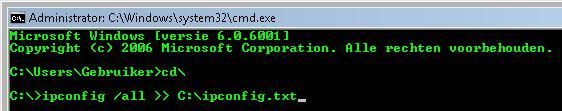 3. Ga naar de systeemschijf "C:\" en voegipconfig.txt in uw volgende bericht als bijlage toe.
3. Ga naar de systeemschijf "C:\" en voegipconfig.txt in uw volgende bericht als bijlage toe.
1. Ga naar start>uitvoeren en type hier CMD
2. Type achter de commandprompt ipconfig /all >> C:\ipconfig.txt (Let op!!! de gebruikte spaties)
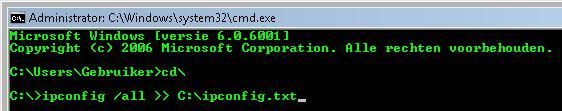 3. Ga naar de systeemschijf "C:\" en voegipconfig.txt in uw volgende bericht als bijlage toe.
3. Ga naar de systeemschijf "C:\" en voegipconfig.txt in uw volgende bericht als bijlage toe.Member of UNITE Unified Network of Instructors and Trained Eliminators (Unite Against Malware)
10
Hoi,
Hmm, heel vreemd maar wellicht is het makkelijker om eens een systeemherstelpunt terug te plaatsen van voor het verwijderen van AVG.
Als je dan weer verbinding met het internet hebt, kunnen we even opnieuw kijken hoe het met de problemen gesteld is.
Hmm, heel vreemd maar wellicht is het makkelijker om eens een systeemherstelpunt terug te plaatsen van voor het verwijderen van AVG.
Als je dan weer verbinding met het internet hebt, kunnen we even opnieuw kijken hoe het met de problemen gesteld is.
Member of UNITE Unified Network of Instructors and Trained Eliminators (Unite Against Malware)
12
Hoi,
Ja dat is inderdaad een mogelijkheid, het kan ook op de manier zoals op de onderstaande link.
http://www.pcwebplus.nl/phpbb/viewtopic ... 275&t=3975" onclick="window.open(this.href);return false;
Ja dat is inderdaad een mogelijkheid, het kan ook op de manier zoals op de onderstaande link.
http://www.pcwebplus.nl/phpbb/viewtopic ... 275&t=3975" onclick="window.open(this.href);return false;
Member of UNITE Unified Network of Instructors and Trained Eliminators (Unite Against Malware)
13
Vreemd.
Heb systeemherstel gedaan.
Zag staan dat hij terug wilde naar 27 september voor de installatie van AVG 2014. (die dus ws. mislukt is)
Na herstart krijg ik de melding dat hij een systeemherstel gedaan heeft op vandaag 29-09 om 12 uur zoveel.
Nu dat werkt dus niet.
Heb trouwens ook nog geen internet.
Had ik in systeemherstel die 27 september aan moeten klikken?
Kan dat uberhaupt?
Nog een keer systeemherstel proberen?
Heb systeemherstel gedaan.
Zag staan dat hij terug wilde naar 27 september voor de installatie van AVG 2014. (die dus ws. mislukt is)
Na herstart krijg ik de melding dat hij een systeemherstel gedaan heeft op vandaag 29-09 om 12 uur zoveel.
Nu dat werkt dus niet.
Heb trouwens ook nog geen internet.
Had ik in systeemherstel die 27 september aan moeten klikken?
Kan dat uberhaupt?
Nog een keer systeemherstel proberen?
14
Hoi,
Probeer nogmaals systeemherstel, en kijk of er ook een systeemherstelpunt van voor 27 september is zodat er nog geen files van AVG Antivirus 2014 aanwezig zijn.
Probeer nogmaals systeemherstel, en kijk of er ook een systeemherstelpunt van voor 27 september is zodat er nog geen files van AVG Antivirus 2014 aanwezig zijn.
Member of UNITE Unified Network of Instructors and Trained Eliminators (Unite Against Malware)
15
Heb de boel teruggezet naar 25-09 = Automatisch herstelpunt.
Toen was er nog niet geklooid met de AVG.
Resultaat...
Rechtsonder Gele driehoek met uitroepteken. (Geen rood kruis meer)
Maar geen internet.
Netwerkcentrum - Onbekend netwerk
- geen netwerk toegang
Er staat nu een openbaar netwerk tussen waar geen verbinding mee is
Wel zie ik weer een LAN
Toen was er nog niet geklooid met de AVG.
Resultaat...
Rechtsonder Gele driehoek met uitroepteken. (Geen rood kruis meer)
Maar geen internet.
Netwerkcentrum - Onbekend netwerk
- geen netwerk toegang
Er staat nu een openbaar netwerk tussen waar geen verbinding mee is
Wel zie ik weer een LAN



